Telelab Version 2.0 Release
(March 25, 2021) We are pleased to announce the release of a new milestone of Telelab — Version 2.0. This version has many new features that make participating in and sharing of an experiment much easier. For example, all the experiments streamed through it are now automatically stored in a cloud database for users to retrieve and analyze later. This solves a critical problem that an experiment may happen too fast or contain too many fleeting details for anyone to follow and analyze in real time. With this new capability, students can concentrate on observing the experiment and paying attention to instruction in the livestreaming mode, leaving the part of careful analysis to a later stage. As an experiment is now saved in the cloud, it can also be easily shared with anyone for further analysis, allowing different interpretations of the experimental results to be discussed. This version is being rolled out to a few pilot schools across the country, serving more than a hundred students in North Carolina and Oregon as of March.
Telelab may be a useful tool for learning and teaching science. But let's dream big for a moment. With these new capabilities enabled by the Internet of Things, we now have a platform that can preserve every single experiment ever conducted on it (compare this with a typical lab in which we just do an experiment, collect some data, and then forget about it). If each experiment represents an exploration around a certain point in the vast problem space of science and is valuable in its own way, we now have a "big data" technology for crowdsourcing science if we can sum them up to address bigger questions!
How much data do you get via Telelab?
If you are using a thermal camera such as the FLIR ONE Pro with Telelab, you get a 160×120 array of temperature values five times a second (in addition to images).
That is 96,000 raw data points in the blink of an eye. And in just ten seconds or so, you have a million data points arriving at your computer.
There are certainly a lot to explore in data with such richness!
Editing and Analyzing Your Experiments
In Telelab, an experiment is streamed as a "clip" of image and sensor data with duration ranging from minutes to hours. It would, therefore, be desirable if users can edit such a clip like editing an online video. Using the Clip Editor of the new version, users can extract segments of interest from a long clip to create a shorter one.
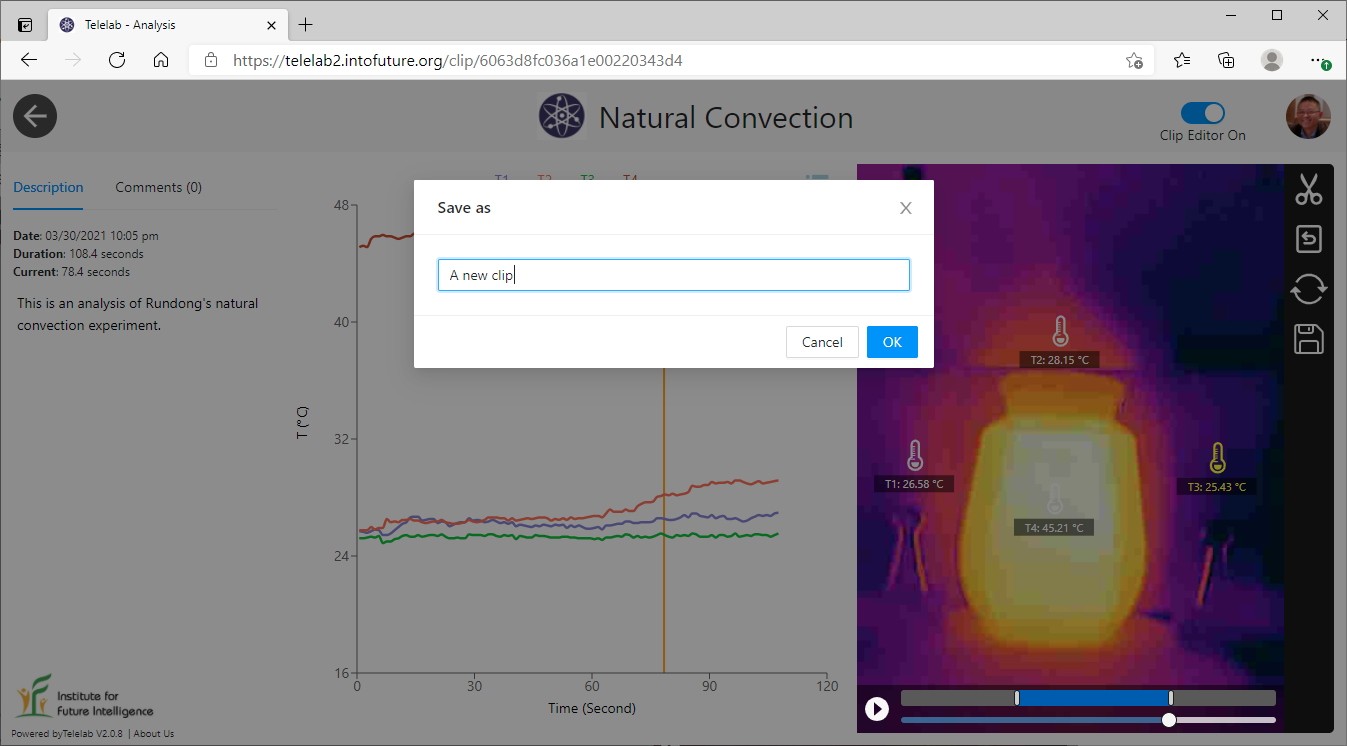
Create a new clip using the Clip Editor
A clip contains a large quantity of experimental data that require careful analysis. In Telelab, we have developed various analysis and graphing tools to support users to make sense of their data in both the temporal and spatial dimensions.
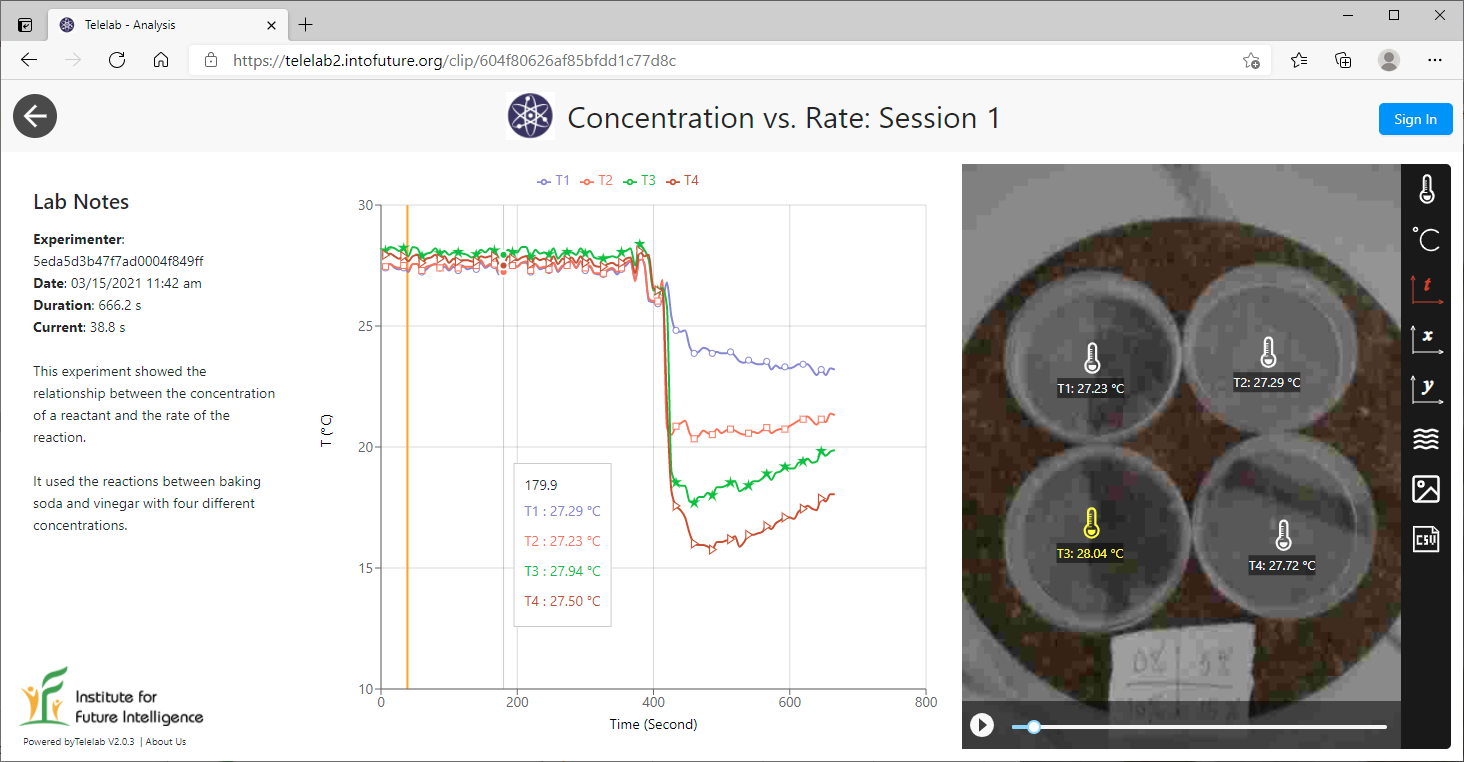
Plot the temperature changes in four petri dishes to show the effect of concentration on reaction rate
Click HERE to access this experiment
You may be interested in knowing that the above link points to an actual remote experiment conducted recently as a pilot test for a high school in Oregon.
Like in the previous version, users can interact with others through online chat in the livestreaming mode. Once they go to the analysis mode, this communication channel remains open for them to exchange ideas with others.
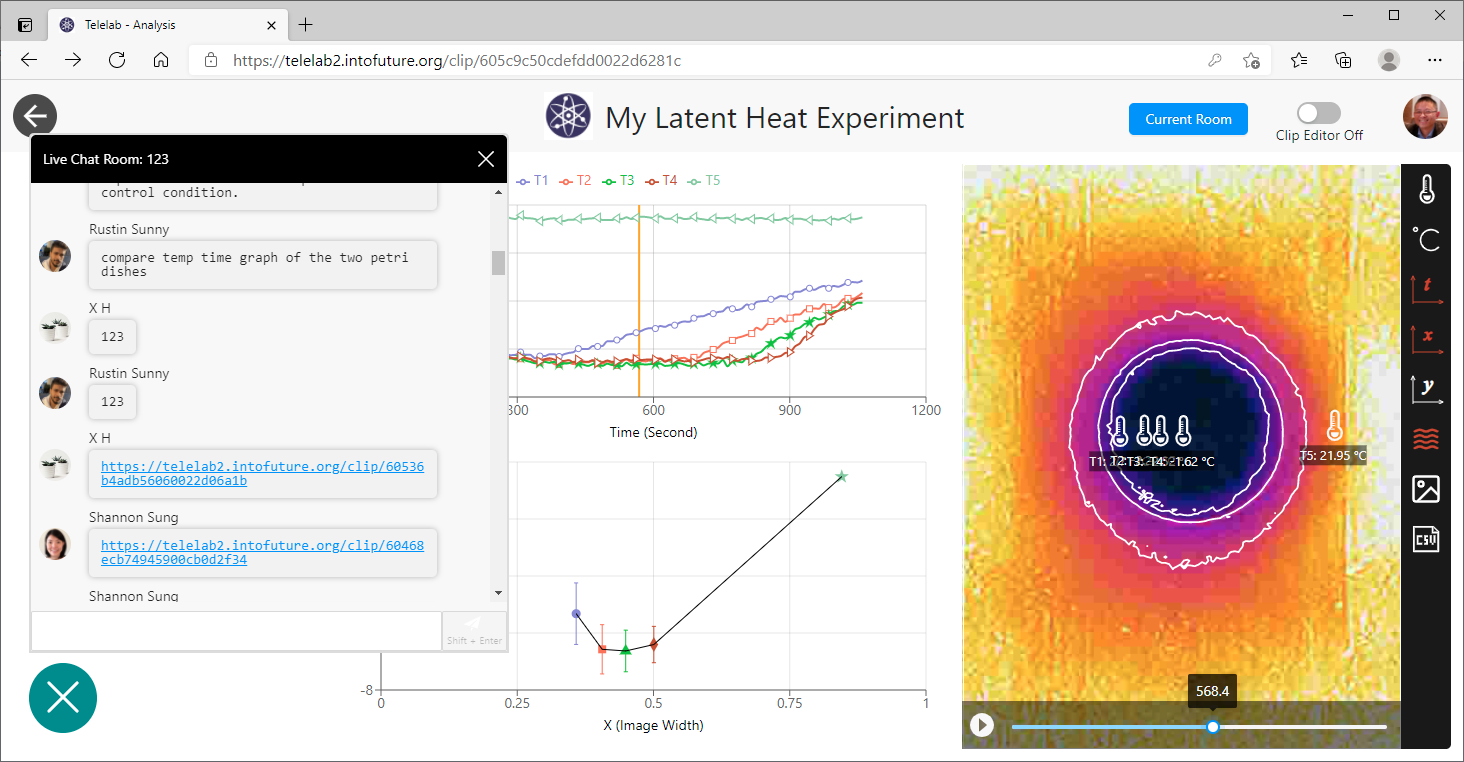
Online chat with other users continues to be available in the analysis mode
Click HERE to access this experiment
Saving and Sharing Your Experiments
All the clip pages that users create are stored in their accounts and can be revisited and revised at any time on any computer. Telelab also keeps a history of the clip pages that you have viewed.
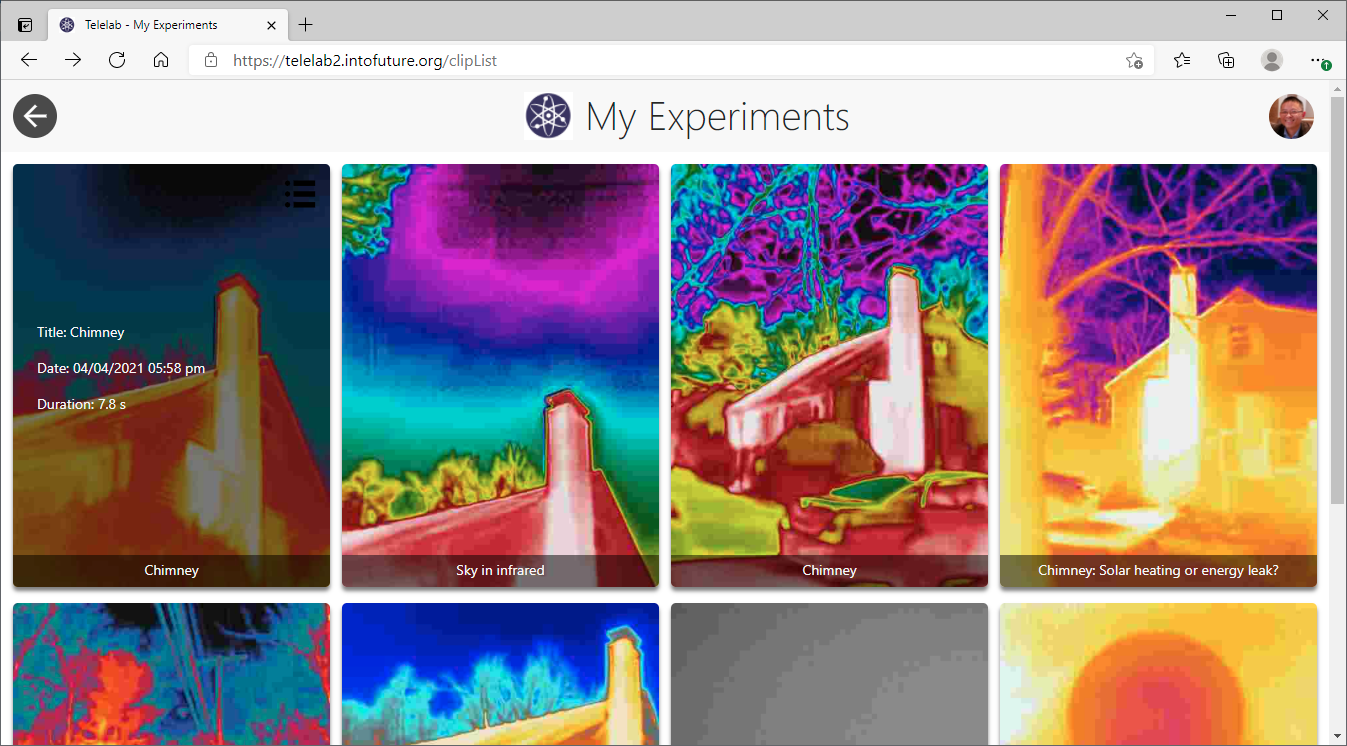
The "My Experiments" page of a Telelab account lists all the experiments that a user has been involved
A clip page can be shared with anyone by just sending its URL. The viewer need not register with Telelab to access the experiment, as shown by the links to the concentration experiment and the latent heat experiment above. It is noteworthy that, while a user with whom you share an experiment can view and interact with it, any changes he or she makes to your page cannot be saved to your original experiment. For the user to save changes, he or she can make a copy of your experiment by creating a new clip out of your original one using the Clip Editor. This permits your experimental data to be shared with an unlimited number of people.
Browsing Experiments by Others
One of the interesting things in science is that people may interpret an experimental result differently based on alternative analysis methods and theories. In Telelab, a user can access analysis pages based on the same experiment.
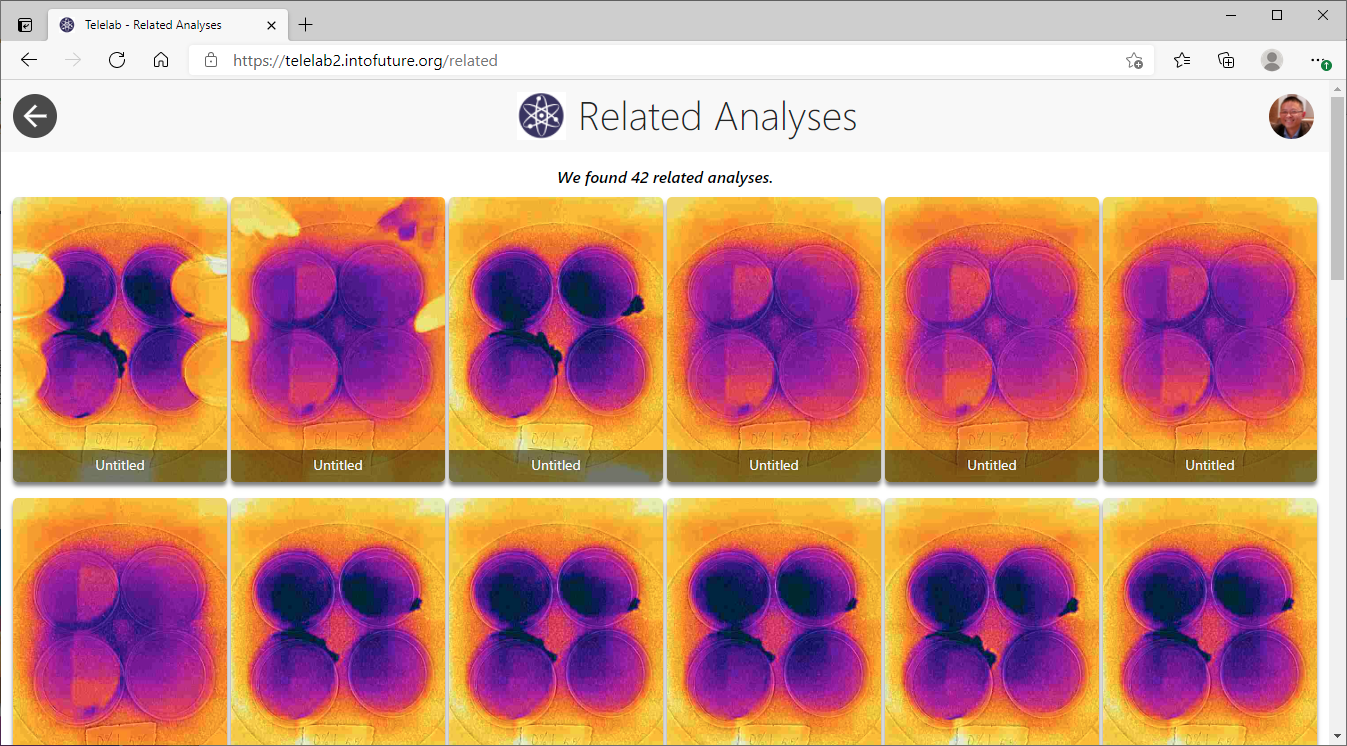
The "Related Analyses" page of Telelab lists all the related analyses based on an experiment (this is from an actual class)
In addition, superusers such as an administrator or a researcher can view all the experiments submitted by users.
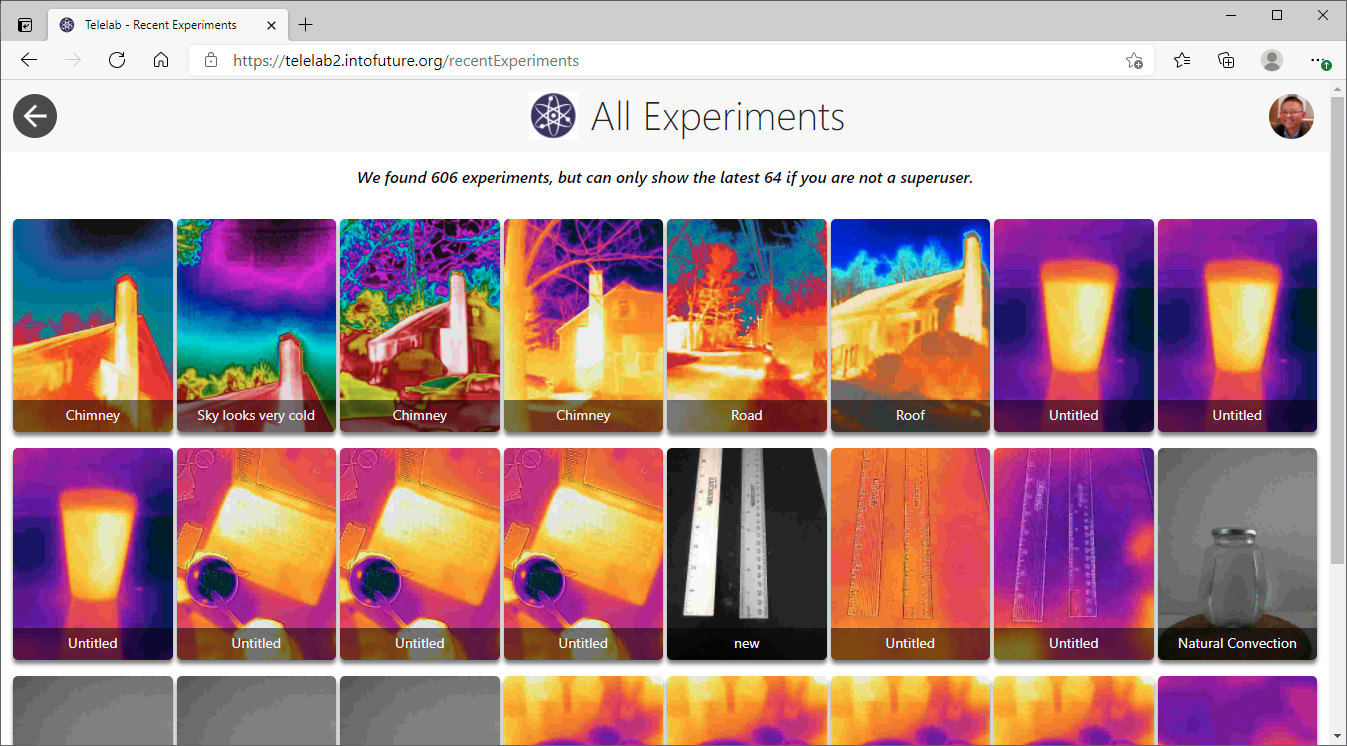
The "Recent Experiments" page of Telelab lists recent experiments from all users
About the Team
Last but not least, we would like to thank everyone in our great team in putting all these together and reaching out to schools around the country!

