Creating a Solar Panel Array Rapidly in Aladdin
By Charles Xie ✉
Although you can always add solar panels one by one in Aladdin, there are multiple ways for you to rapidly create a solar panel array. In this article, I will walk you through these techniques.
Copying and pasting a row of solar panels using keyboard shortcuts
The first method is to copy and paste a row of solar panels using the keyboard shortcuts Ctrl+C and Ctrl+V. To do so, you first need to copy the original row of solar panels, paste it on the same foundation (using the Paste item in the pop-up menu or the keyboard shortcuts), and then position it next to the original one in the direction that you want to add more rows. After those two rows are set up with the desirable inter-row spacing and the tilt angle, you click to select one of them and press Ctrl+C. When you press Ctrl+V, you will find that a new row of solar panels appears on the foundation — to the other side of the original two solar panel rows.
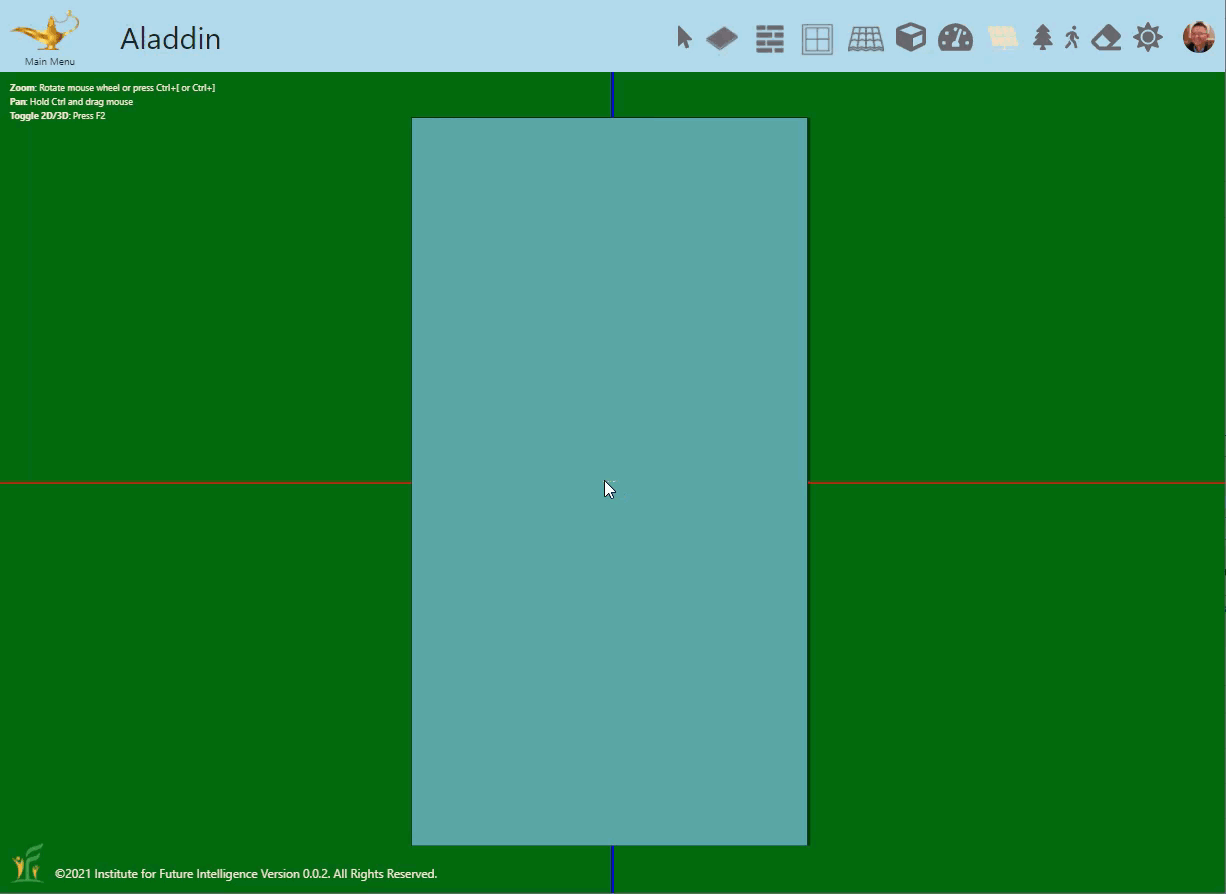
The copy-and-paste method
Using a layout wizard
The second method is to draw a polygon on a foundation and then use a layout wizard to create a solar panel array that fills the area. A polygon can be added to a foundation from its pop-up menu when you right-click it. The layout wizard can be invoked from the pop-up menu of the polygon when you right-click on it. The wizard provides a variety of design parameters for you to choose. In this way, you can rapidly create a solar panel array above a given land area in an arbitrary shape.
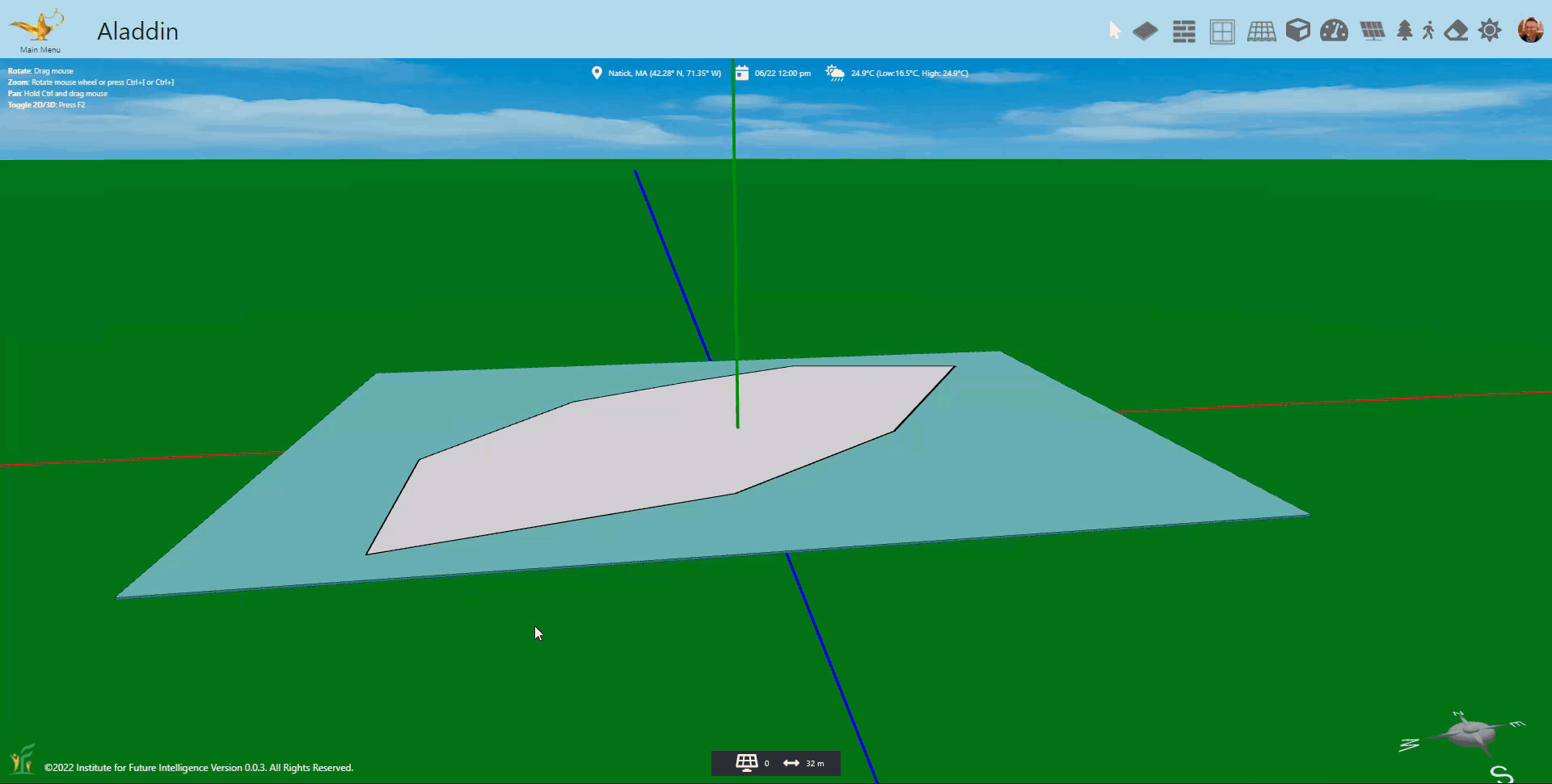
The layout wizard
