Manipulating a Group of Structures in Aladdin
By Charles Xie ✉ and Xiaotong Ding ✉
To construct a house in Aladdin, you need to add walls, windows, roofs, and so on at some precise positions. That takes quite some time to do. What if you just find out that the house is too small or too big after completing the laborious construction? What if you just want to reorient it for better passive solar performance? You don't have to start from scratch to reconstruct the entire house that meets your new needs. You can use the group manipulation functionality of Aladdin to change the global parameters of the whole house to make those adjustments.
Resizing a simple house
The following animation shows how the width, length, and height of a house can be changed. To enter this mode, you have to click the "Manipulate a Group" button on the tool bar first and then click a foundation. The structure above the selected foundation will then be highlighted with a bounding box wireframe that has handles at its vertices for moving, rotating, and resizing.
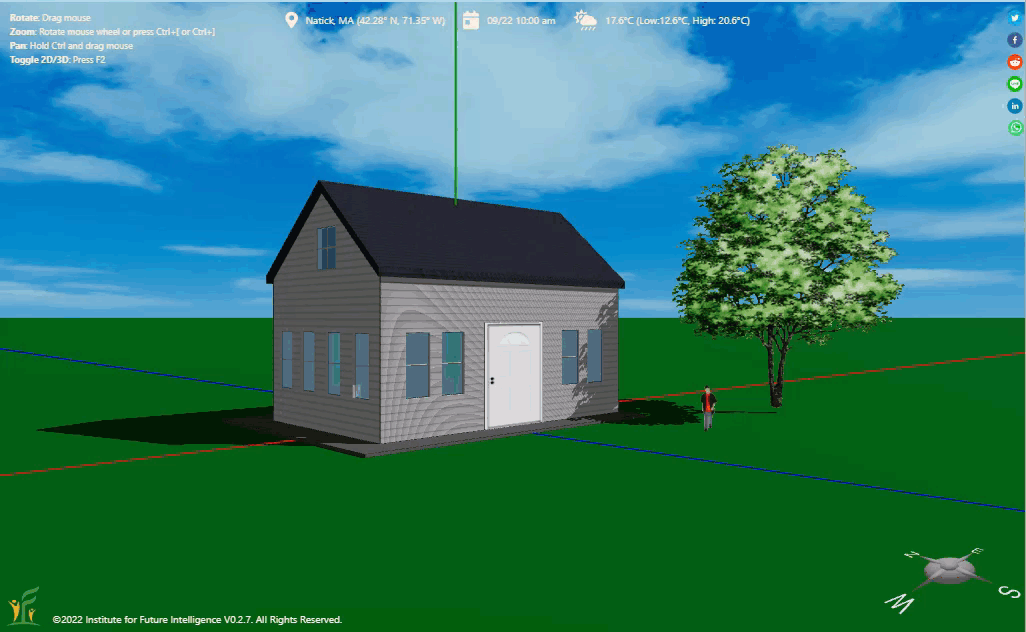
Change the width, length, and height of a house
Manipulating a complex house
If you have a complex house that is the combination of multiple structures, you can set a foundation to be the group master. Any foundation that intersects with the group master foundation will be automatically included in the group. When you select the group master to manipulate, you can resize, move, and rotate the entire house, as shown in the following animation.
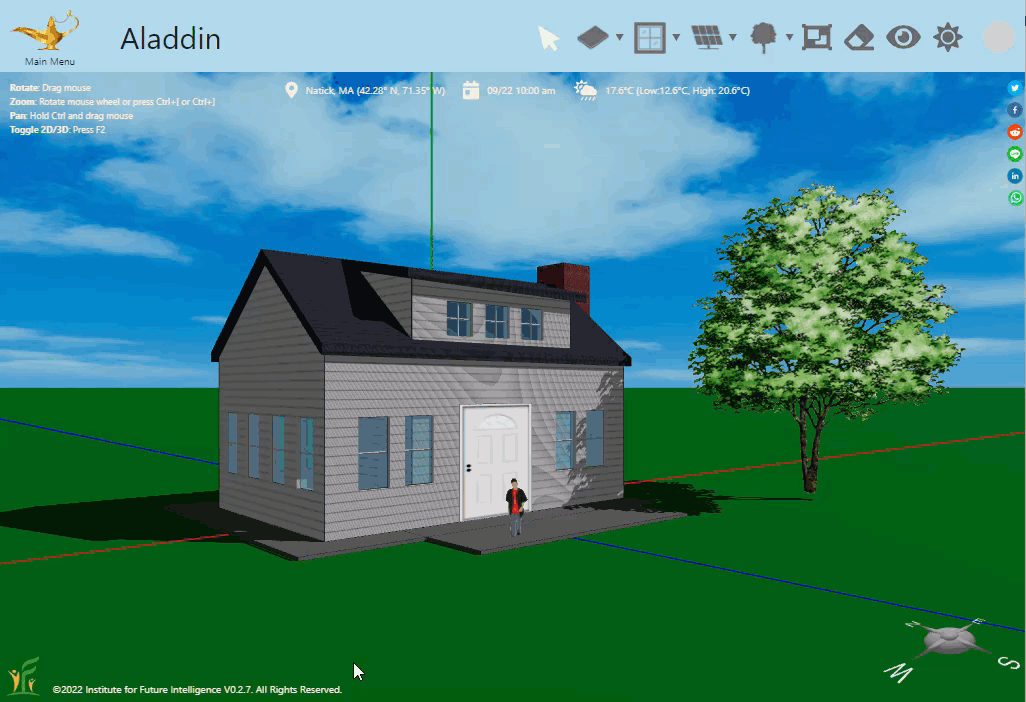
Resize, move, and rotate a complex house
If you only want to manipulate a single structure, you can select the corresponding foundation. If that happens to be a group master, deselect it temporarily from the popup menu.
