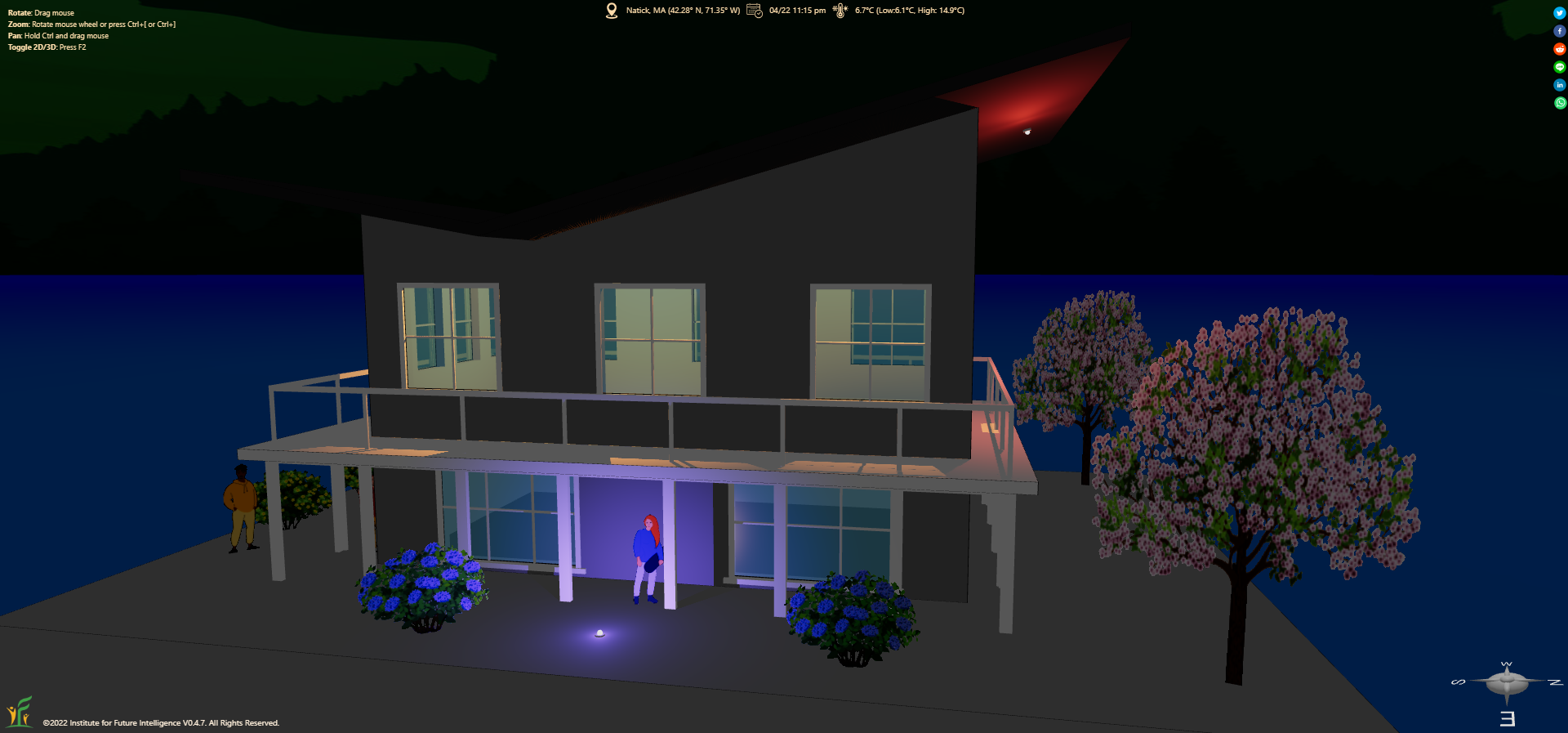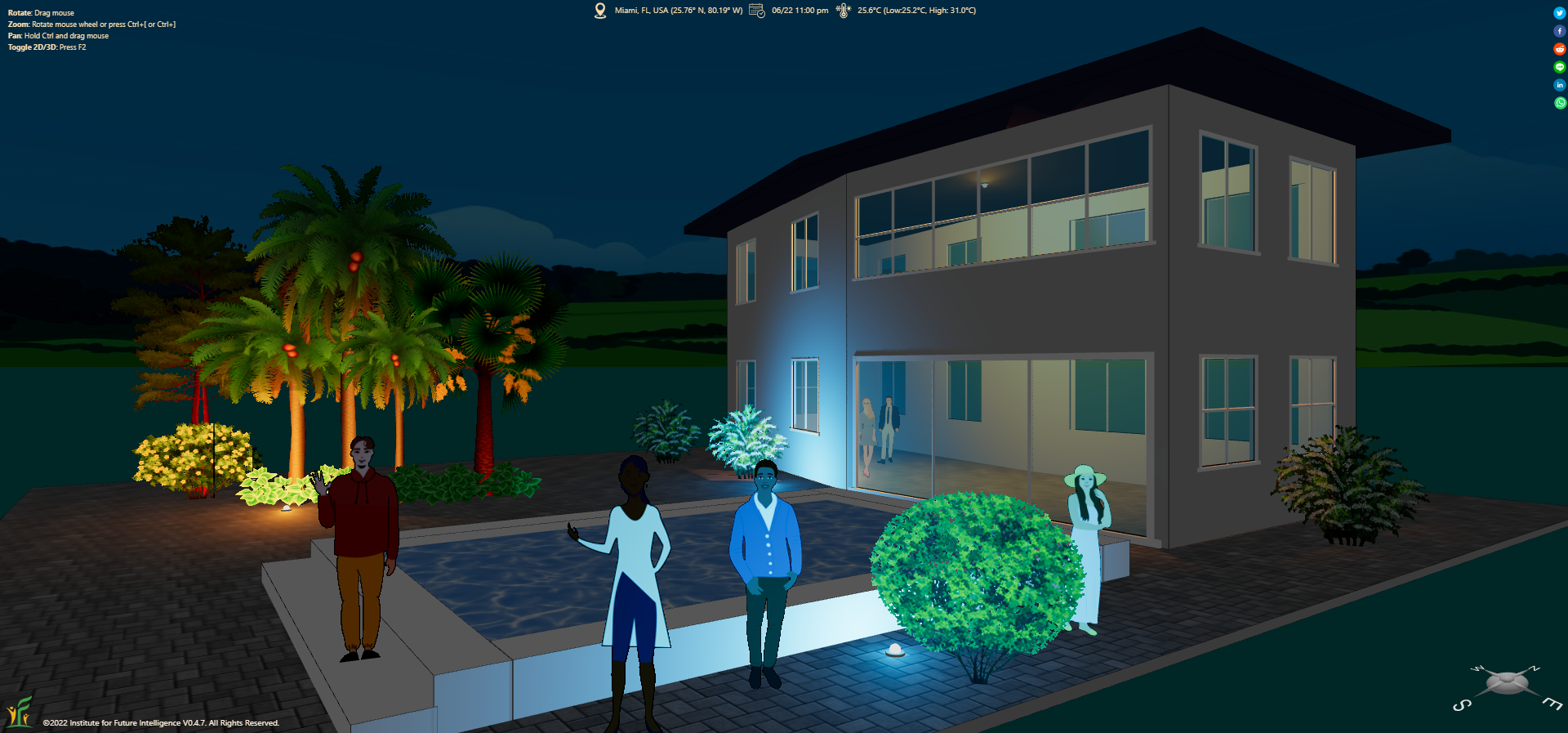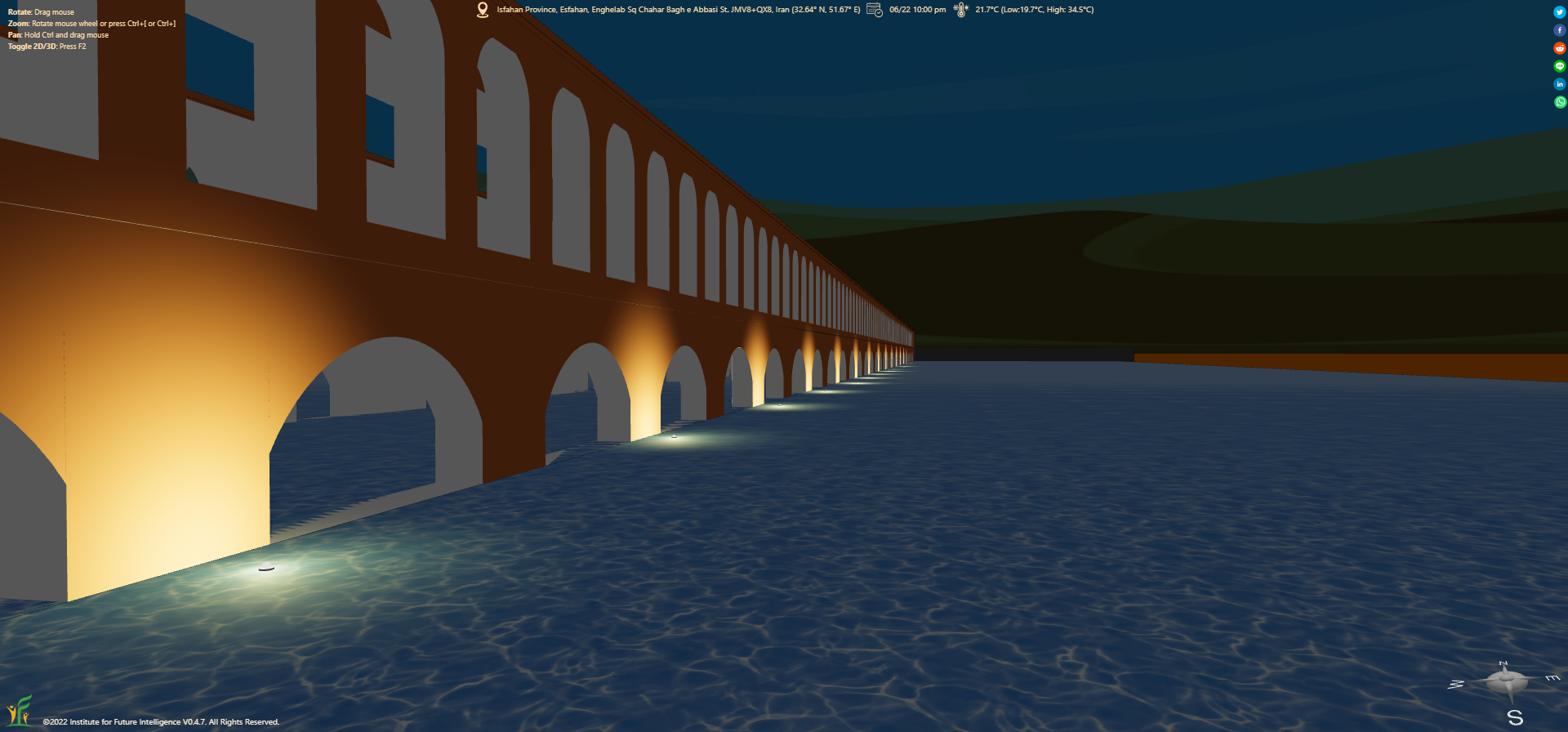Let There Be Light
By Charles Xie ✉
To simulate the energy consumption of a building, we have introduced a new type of element in Aladdin — lights. You can add a small number of lights to the ground, walls, or ceilings to illuminate your building and landscape at night. They will automatically turn on and off when the night falls and the day breaks in the model (by changing the time). Note that, for some technical reasons, rendering of lighting is currently a computationally intensive process — you may experience a pause for a few seconds when you add a new light for the first time. So please be advised to add only a few lights to your model for the time being. We hope to solve this problem in the future.
Day and night effects
The following two images show a comparison of a house during the day and at night, with four lights.


Automatic lights
This video shows that lights in Aladdin automatically turn on when the sun sets and turn off when the sun rises, with the heliodon showing the sun's trajectory across the sky in 24 hours.
More examples
You can see the lighting effects in Aladdin with more examples as follows. The intensity and color of each light can be adjusted. There is also an artificial parameter, the maximum reach, of a light that determines where we want to cut off the lighting simulation for it.